About a week ago my mom asked me to help her start a blog. Of course, I said I would, and doing so reminded me of how confusing it can be if you don't know what you're doing. So, since my computer and camera equipment are currently waiting for me in Minnesota with my husband, Michael, I figured I would take this opportunity to share what I've learned about how to start a blog.
How to start a blog: It's been less than a year since I created Meals by Molly, and every step has been a huge learning process! I'm going to try to keep it simple and hopefully help anyone who is interested in creating a website of their own, along with how to actually get your site on google!
Step one: Pick a website platform.
When it comes to website platforms, WordPress is the most popular and most widely used by far. There are two versions: wordpress.com and wordpress.org. wordpress.com is a fully hosted, free to use platform. If you want more control over design, layout, installations, or making money on your site through ads, you will need to use wordpress.org. In order to use wordpress.org, you need to get a hosting provider.
Step two: Get a hosting provider.
Hosting providers basically provide the framework for your website, they also hold your domain registration and give your site a security certificate (SSL). There are many out there to choose from. One of the most popular and affordable hosting providers is BlueHost. Their plans start at $3.95/month and require a 3-year subscription. If you're not ready to pay for 3 whole years just yet, DreamHost is a good starter option that offers 1-year subscriptions for the same price.
Step three: Choose and register your domain.
Now that you have your hosting platform, it's time to pick and register your domain name. Some hosting sites charge a one-time fee for domain names, I paid $7.99 for mine. Make sure you like the one you choose because changing it isn't the easiest thing to do. Now that you have your domain name registered, it's time to install WordPress. To install it, there should be a link on the dashboard of your hosting site, and once installed you can open the WordPress editor and begin setting up your new website.
Step four: Installing plugins.
OK, at this point you should be on the dashboard of your new website. The top left corner will say 'Just Another WordPress Site'. Don't worry, you can change that. Go to Settings → General and change the site title to your desired title. Always remember to save your changes. Now it's time to install plugins. Plugins are extensions you add to make changes to your site. They can be temperamental, so don't install more than you need to. These are the plugins I use and recommend using:
- Akismet: Akismet protects your site from spam and is absolutely crucial! It should come already installed, you just need to activate it.
- Jetpack: Jetpack connects your self-hosted website to a wordpress.com account, allowing full access to all of its features. It also shows you your stats such as traffic, comments, likes, etc.
- Updraft Plus: Logs backups of all your site's data. You can also set up automatic back-ups. This plugin is so important because you will never lose all of your hard work, and if you accidentally mess something up, backing up to an earlier time should fix it.
- Yoast SEO: SEO stands for search engine optimization. Things like keywords, alt text, creating a meta description, all things that are crucial for ranking on Google. Ubersuggest by Neil Patel has a ton of advice and videos on how to master SEO and rank on Google.
Some more that I recommend include W3 Total Cache (makes your site faster), Really Simple SSL (changes your site from HTTP → HTTPS), WP Recipe Maker(for food blogs), and Classic Editor (this is a personal preference, I find it's easier than using the WordPress editor).
Step five: Customizing your site.
Now that you have your plugins installed and activated, it's time to start customizing your site. There are thousands of free themes to choose from and you will have to play around a bit before you find one you like. Install a theme, activate it, and then click customize to play around with headers, widgets, menus, and more. My site is currently using the theme Foodica.
How to Start a Blog and Rank on Google:
Google search console: Google is not an all-knowing thing. There are billions upon billions of websites that exist, and Google needs help in order to find them. Verify ownership of your site on Google search console, there you can notify Google of every new post you publish and request indexing.
There are several factors that affect whether or not your site will rank on Google:
- Age: Google considers a site trustworthy after about 6 months. If you work hard, however, you can have your site on Google in as little as 4 weeks.
- Content: Quality content is the most important thing that will get you ranked on Google. All the SEO in the world won't amount to anything without good content.
- Consistency: Being consistent with how often you post makes your site seem more trustworthy in the eyes of Google. Posting at least once per week is recommended.
- SEO: Learn as much as you can about SEO, there is a lot out there and it's definitely a lot to take in. I love Yoast because at the bottom of each post they give you bullet points of how your SEO is being positively or negatively affected.
- Backlinks: This is another thing that you can learn through Ubersuggest. Anything linking to your website is a backlink, they play an important role in search engine algorithms. Any way you can find to build backlinks will help you tremendously.
- Outbound links: Outbound links are links that you put on your website that link to another site. This is a powerful tool because it makes your site seem more trustworthy to Google. Linking to related websites also gives Google a better idea of what your site is about.
Don't get discouraged if you aren't getting results right away, growing a website from scratch takes time, hard work, patience, dedication, and most of all, passion.
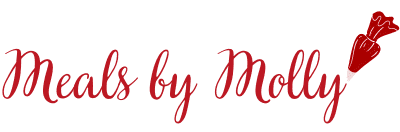














Leave a Reply